Did you know over 60% of businesses now use call recordings to improve customer service, train their teams, and settle disputes faster?
Yet many small and mid-sized companies don’t realize how simple voip call recording can be. They either think it’s too expensive, too technical, or only for big corporations.
At Dialer Portal, we make it easy for any business to record VoIP phone calls with tools that are simple to set up and manage. You don’t need extra hardware or IT experts. Just a few clicks, and your calls are recorded securely—ready for review whenever you need them.
In this post, we’ll explain how VoIP call recording works, the types of recording available, and how you can use it to improve your service and protect your business. Scroll down to learn everything you need to know.
What is VoIP Call Recording?
VoIP call recording is the process of capturing and saving voice conversations made through a Voice over IP (VoIP) phone system. Unlike old landline systems, VoIP turns voices into digital signals. These signals are recorded on a computer, server, or in the cloud and played back later.
With voip phone recording, companies can monitor customer calls, train staff, or defend themselves in the event of a complaint. It is a straightforward process—calls are automatically recorded or initiated by a user manually. Once saved, the calls recorded can be accessed anytime for review, sharing, or training.
Most systems use a voip phone call recorder built into the service. These can be hosted locally for easy use or in the cloud for companies who want to store their own space. This is beneficial for call centers, small businesses, and any business that would like to enhance service or maintain clean records.
How Does VoIP Call Recording Work?
VoIP call recording: It will record the digital voice data transmitted over a call on a VoIP phone and save it in an audio file. When you dial a person, your voice is translated into small data packets and transmitted over the internet. A voip phone recorder or built-in recording feature in your VoIP system collects this data and stores it.
There are two main ways the system records. Some businesses use automatic call recording, where every call is saved without needing action. Others prefer on-demand recording, where the user can choose to start or stop the process. Once they are taped, one has the option of placing them in a local server or cloud based telephonic recording so that they can be accessed anywhere.
These recordings are subsequently played back for quality monitoring, training, or legal reasons. One such example is a call center, which can utilize voip telephone recording in order to listen to sales calls and assist the agents in improving their performance.
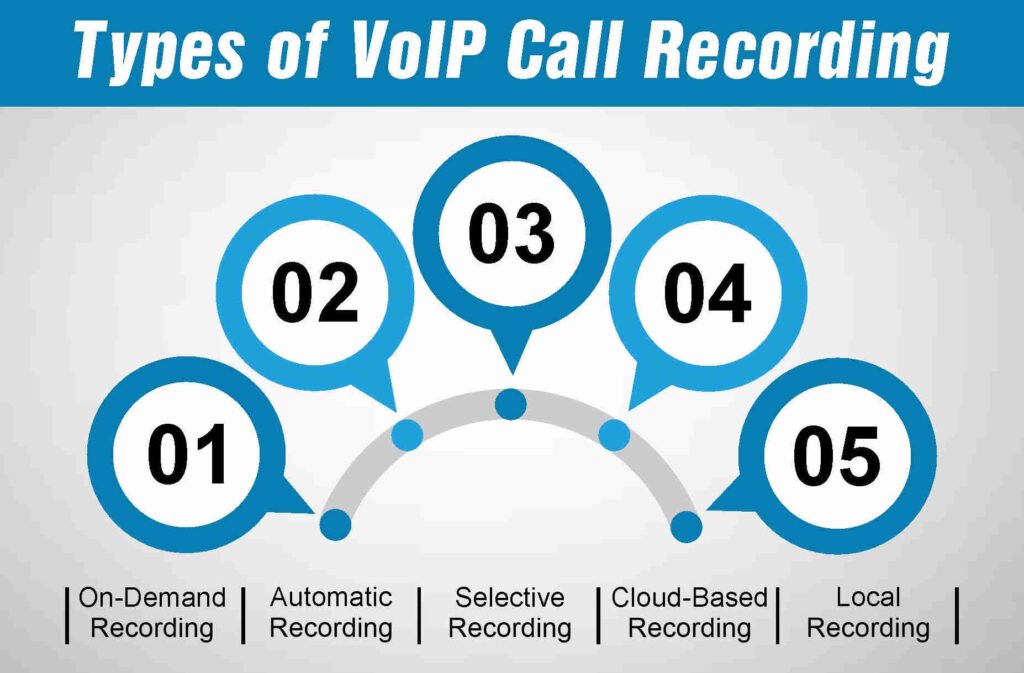
Types of VoIP Call Recording
VoIP systems offer different ways to capture calls. Each type fits a different business need. Here are the main types:
On-Demand Recording
With on-demand recording, the user gets to decide when to start or stop recording a call. It is useful for sales or support teams who only need certain calls recorded. A voip phone recorder is often built into the system, so it can be turned on with one click when needed.
Automatic Recording
Automatic recording records all calls automatically without intervention from humans. This is the ideal option for call centers or businesses that must record all their calls due to quality or legal considerations. The voip phone recording occurs in the background and records automatically.
Selective Recording
Selective recording allows you to select the lines, departments, or employees whose calls are being recorded. For instance, a manager can record calls made by customers but not calls made by internal staff. This approach helps save storage and keeps things focused.
Cloud-Based Recording
With cloud based phone recording, all voice over IP recording files are stored online. The businesses have access to these files from any point, anywhere. It’s cost-efficient and doesn’t require additional hardware, making it a hit for expanding companies.
Local Recording
Local recording stores all files on your company’s servers or computers. It gives full control over the recordings but needs more space and proper backup systems. Some businesses prefer this for security or compliance reasons.
Benefits of Recording VoIP Calls
Recording VoIP calls gives businesses more control and insight into their communications. Here’s how it helps:
Improved Customer Service
Hearing taped calls makes it easier for companies to estimate customers’ needs. Managers hear actual calls, identify issues, and train staff to resolve similar problems. This makes solutions faster and customers happier.
Legal Protection
Having voip recording can protect a company during disputes. When a customer complains that something was not stated or given, the recording provides evidence of what happened. This discourages miscommunication and legalisation in business.
Better Staff Training
Real conversations are the best training tools. Managers can use a voip phone call recorder to gather examples of good and bad calls. New employees can learn from real cases instead of just scripts.
Quality Control
When a customer complains that something was not stated or given, the recording provides evidence of what happened. This discourages miscommunication and legalisation in business.
Team Performance
With recording VoIP calls, managers can measure staff performance easily. They can track how employees greet customers, solve problems, and close sales. This helps in coaching and boosting results for the whole team.
How To Set Up Call Recording in a VoIP System
Setting up voip phone recording is simple when you follow the right steps. Here’s how businesses can start:
Step 1: Choose a VoIP Service with Recording Features
Choose a VoIP service provider that provides voip phone call recording integrated tools. Search for automatic recording, on-demand recording, and cloud-based call recording so that you can pick as per your requirement.
Step 2: Enable Call Recording in Settings (Cloud or On-Site)
Once your system is live, turn on the voip recording facility in your control panel. You can opt to record all calls, particular lines, or even manual settings.
Step 3: Set Storage Preferences (Cloud Storage or Secure Servers)
Choose where the calls are to be stored. Cloud phone recording provides anywhere access to files, whereas local servers provide complete control of backups and security.
Step 4: Train Staff on How to Use Recording Tools
Have the team members familiarize themselves with the voip phone recording, how to initiate or suspend recording (should the need be), and how to retrieve files. This prevents errors and provides for the recording of all crucial calls.
Step 5: Check Laws (Some Regions Need Caller Consent)
Before recording, understand local rules. Many areas require telling the other person their calls are recorded. This avoids legal issues and keeps your business compliant.
VoIP Call Recording Best Practices
Utilizing voip phone recording in the proper manner prevents companies from being in trouble and achieving the highest benefit from their recordings. The following are simple practices to maintain:
- Inform Callers and Staff
Always notify individuals when their calls are being taped. This will have your company regulated and gain trust. - Protect Recorded Files
Store voice over IP recording files in secure locations, whether in the cloud or on local servers. Use passwords and encryption to prevent leaks. - Delete Old Recordings
Don’t keep unnecessary files forever. Clear out outdated voip phone recording files to free storage and protect sensitive data. - Use Recordings for Training and Quality
Focus on improving staff skills and customer service. Review recording VoIP calls to find good examples and areas that need work, not to punish employees. - Review Recordings Regularly
Check calls recorded on a set schedule. Spot patterns, fix recurring issues, and make changes to scripts or processes when needed.
Common Mistakes to Avoid
When using voip phone recording, many businesses make errors that can lead to problems. Here are some mistakes to watch out for:
- Not Informing Callers or Staff
Forgetting to tell people their calls are recorded can cause legal trouble. Some regions require consent before recording. - Weak Data Security
Storing voice over IP recording files without encryption or password protection can lead to leaks or unauthorized access. - Keeping Too Many Recordings
Saving every voip phone recording forever wastes storage and increases the risk of data issues. Old, unneeded files should be deleted regularly. - Ignoring the Recordings
Having a voip phone recorder but not using the files for training, quality checks, or problem-solving wastes their value. - Recording Without a Clear Plan
Not deciding whether to use automatic recording, on-demand recording, or selective recording can create confusion and clutter.
Conclusion
VoIP call recording is no longer a feature only large companies can afford. It is a straightforward yet effective instrument that benefits any organization to handle calls more effectively. By recording and saving conversations, you can solve conflicts easily, train your staff based on real calls, and better serve your customers. With automatic recording, on-demand recording, and cloud-based phone recording features, organizations have the ability to pick an implementation that optimally serves their requirements.
With a voip phone recorder, you’re also able to access your recorded calls at any moment, from anywhere. This gives managers more control over performance and keeps the company protected when problems arise. Plus, it helps build trust with customers by ensuring every promise and conversation is backed by a reliable record.
At Dialer Portal, we simplify voip phone recording for businesses of any size. Our solutions enable you to record VoIP calls securely, store them safely, and access when needed—all with no additional hardware or complicated setup. Start today by recording calls the simple way and equip your business with the tools it requires to thrive.
FAQ’s
Is VoIP call recording legal?
Yes, but some regions require telling callers their calls are recorded. Always check local laws before using voip phone recording.
Can I record all calls automatically?
Yes. Most systems include automatic recording options so every voip phone recording is saved without manual action.
Where are the recordings stored?
You can choose cloud based phone recording for easy access or local servers if you prefer full control of your calls recorded.
Do I need extra equipment to record VoIP calls?
No. Most providers offer built-in voip phone call recorder tools, so no extra hardware is needed.
Can I access recordings from my phone or laptop?
Yes. With cloud based phone recording, you can review and download your files from any device, anywhere.

